PAN card is required for carrying out financial transactions. You cannot do banking transactions unless you have PAN card. If you want to apply for PAN card and how to track your PAN card. You can check the status of PAN card as follows.
If you apply online for PAN card by going to NSDL or UTIITSL portal, you will be given an acknowledgment number. By using that number you can check the status of PAN card.
PAN Card Status
You can check PAN card status or TAN card status using acknowledgment number. TAN card is used for TDS deductions. A penalty of 10 thousand rupees has to be paid if the PAN card is not produced when required.
1. Check PAN Status via NSDL Website
- Visit the official NSDL portal: NSDL PAN Status.
- Then click on “PAN – New/Change Request” as required.
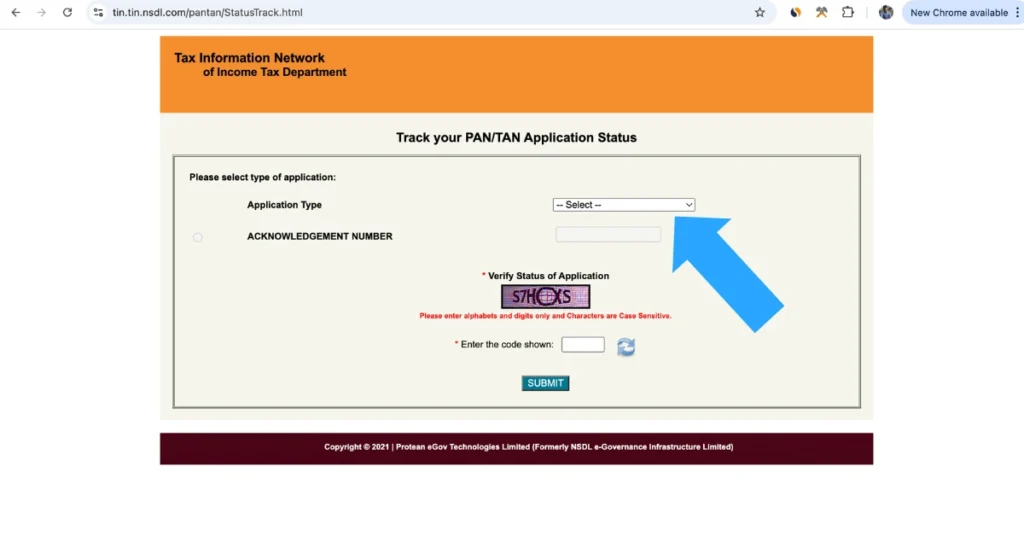
- After that you have to enter “Acknowledgment Number”. When you submit your PAN card application, you will get a 15-digit Acknowledgment Number.
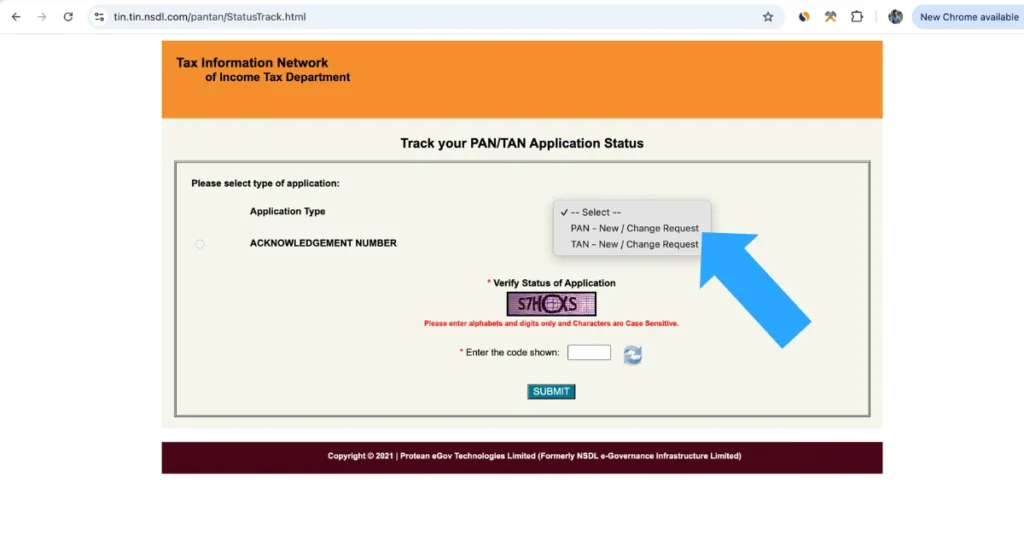
- Fill in the captcha code and click “Submit.”
- After that you will see PAN card status here. Here you will get all the information about how many days PAN card will arrive at your home.
2. Check PAN Status via UTIITSL Website
- Visit the official UTIITSL portal: UTI PAN Status.
- Enter your “Application number” or PAN card number here.
- Enter your “Date of Birth”here and fill whatever information is asked on the screen.
- Enter the “CAPTCHA” code that appears on the screen here. Then click on submit button. Here you will see your PAN card status.
3. Check PAN Status via SMS
- Send an SMS in the following format:
Type:NSDL PAN <15 Digit Acknowledgement Number>
Send to:57575
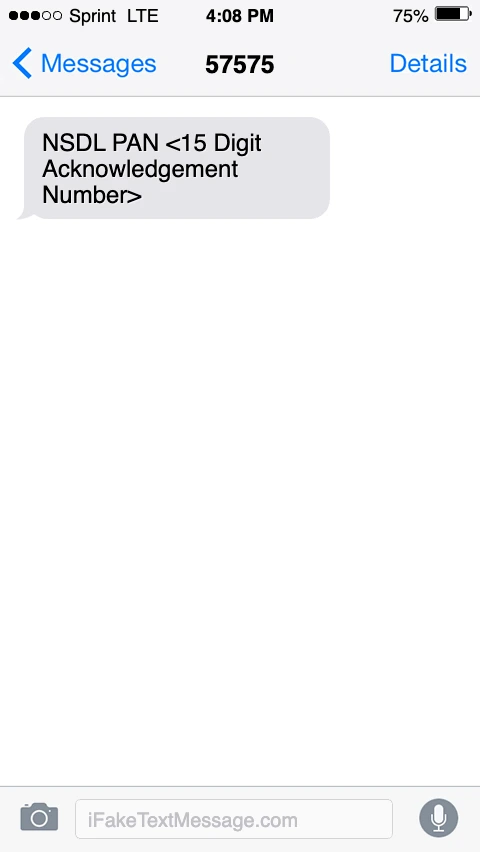
- You will see the PAN card status in the SMS you will receive.
4. Check PAN Status via Call
- Contact the NSDL/UTIITSL Helpline Number:
- NSDL Helpline Number: Just give us a call at 020-27218080 any day between 7 am to 11 pm
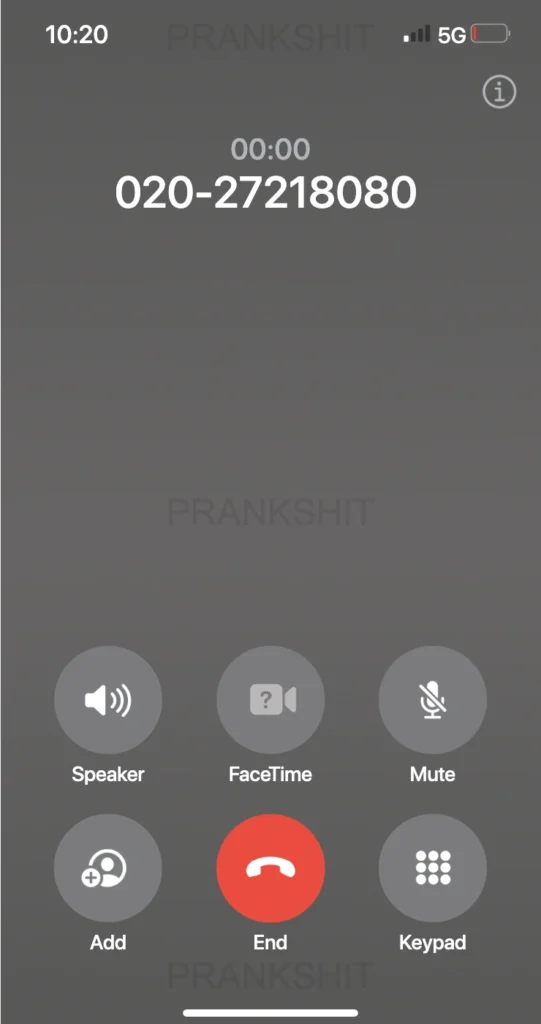
- UTIITSL Helpline Number:+91 033-40802999, Email ID: utiitsl.gsd@utiitsl.com
- Provide your Acknowledgement Number or Application Coupon Number to get the status update.
PAN and TAN Status Types
You can track pan card using following status type. You will also get information whether your PAN card has been accepted or rejected. Similarly, you also know how many days the PAN card will arrive at home.
- Under Process: Your application is still being processed.
- Dispatched: Your PAN card has been dispatched.
- Rejected: The application was rejected due to wrong information being entered while filling the application.
- Delivered: PAN card has been successfully delivered to your home or business address.
By checking the PAN card status daily, you get information about any problem in the PAN card.
Frequently Asked Questions
How to check PAN card status by name?
Go to NSDL website and there you have to select PAN in application type. After that you can check PAN card status by entering your Surname, First Name and Middle Name in Name.
How to check PAN card status by Mobile Number?
For that you have to call on this number 020-27218080. After that you have to tell the customer care your acknowledgment number. In this way you can check your PAN card status through mobile number.
How to check PAN card status by Aadhaar Number?
For that, you have to visit the income tax e-filing website. There, you have to click on Instant e-PAN. You have to go there and enter the 12-digit Aadhaar number. After that, you have to continue. You can check the status of your PAN card by entering the OTP using your Aadhaar registered mobile number.
How to check PAN card status by PAN Card Number?
Visit utiitsl website. Then go to Track PAN card. There you will get an option to enter the application number or PAN number. There you can track the PAN card by entering your PAN number.


